
The new AI features you can already try in Windows 11
Windows 11 incorporates AI-powered features that enhance reading, photo editing, and personalized configuration
Microsoft announced new tools with Artificial Intelligence for Windows 11, focused on improving productivity and user experience.
These features are already available for Copilot+ PC users with Snapdragon processors, and will arrive later on devices with Intel and AMD.

What new features does the AI Configuration Agent offer?
The new Configuration Agent allows users to ask natural language questions about the system. The user can describe what they want to change and receive personalized suggestions.
If the assistant can't make the change directly, Windows will display the closest available options in the menu.
Available for now only in English
This tool can only be used in English and on Copilot+ PCs with a Snapdragon chip. Microsoft has promised to extend it soon to other architectures.
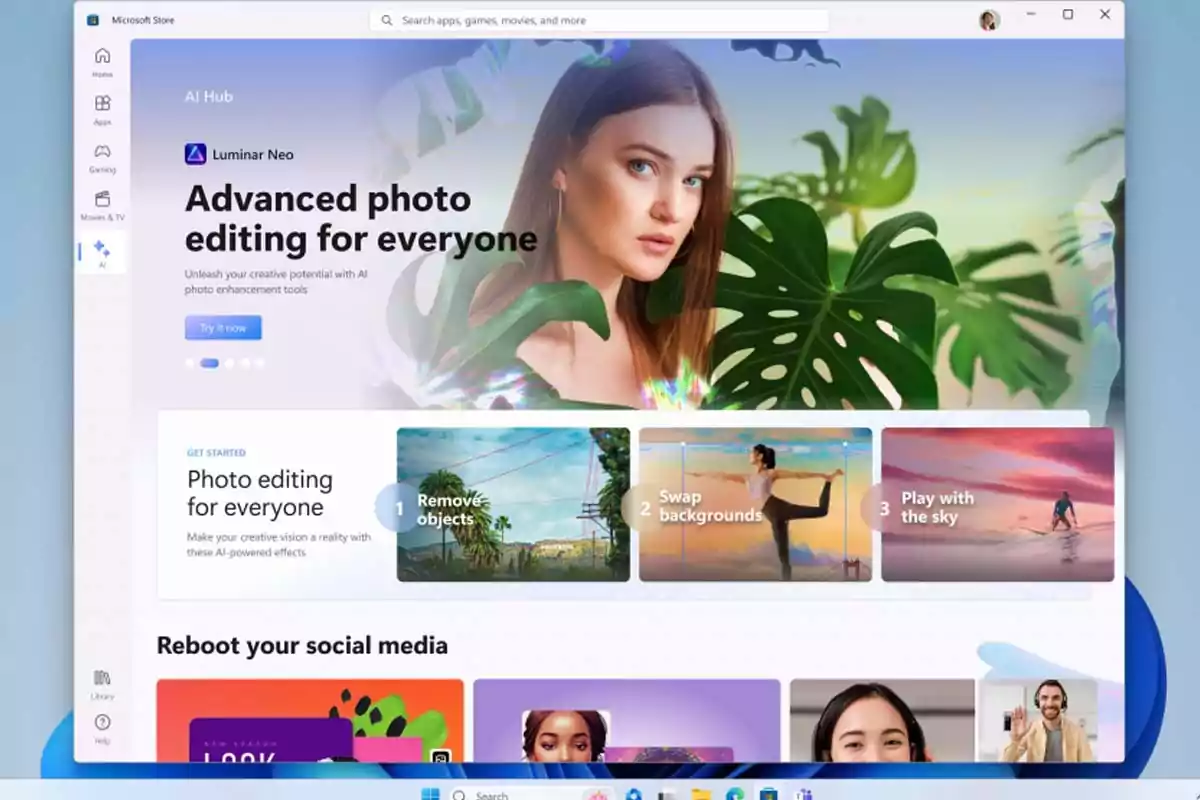
Click to Do: how this AI tool works
Click to Do analyzes the visible content on the screen—text or images—and allows users to perform quick actions on them. It is accessed by pressing Windows + click, Windows + Q, or from the Start menu with the Snipping Tool.
Smoother and more personalized reading
- With "Reading Coach," it helps improve pronunciation and fluency.
- With "Immersive Reader," it displays the text without distractions and allows customization of font, size, spacing, and background.
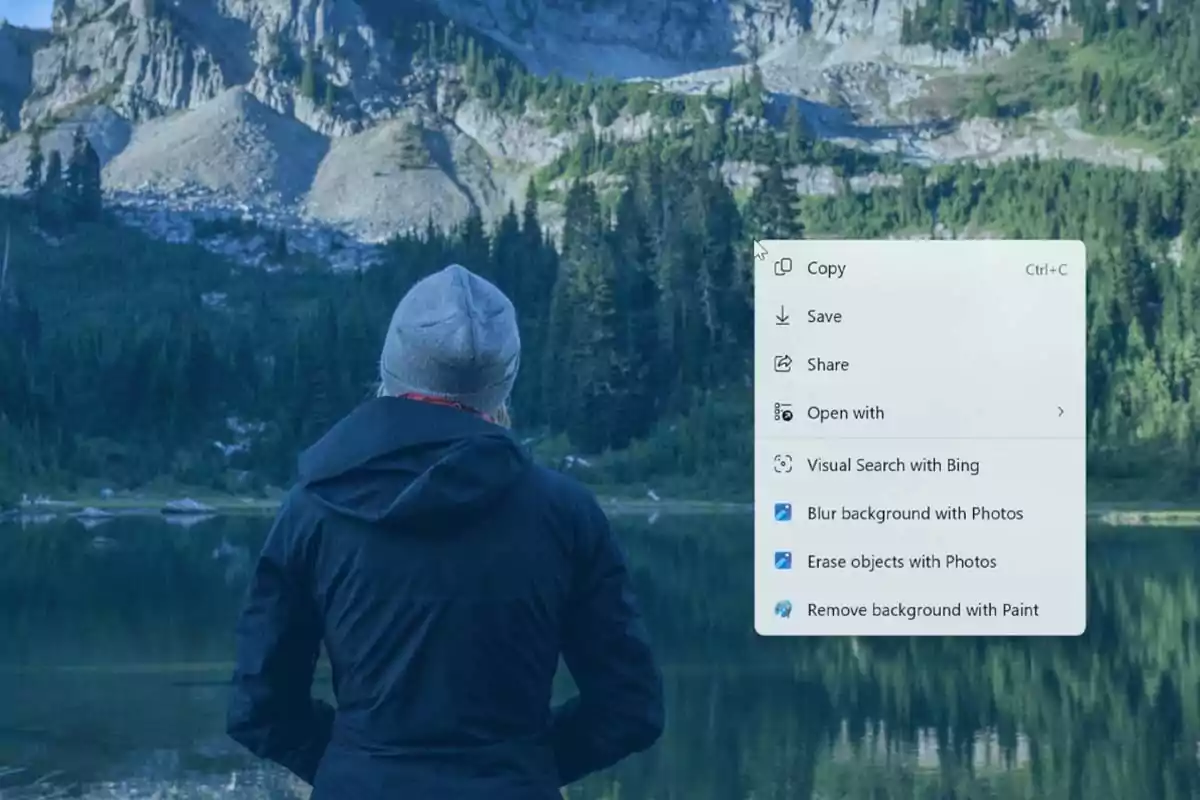
Photos Relight: photo editing with Artificial Intelligence
The Photos Relight feature allows users to modify the lighting of an image with professional precision.
Up to three virtual light sources can be added to enhance the scene, directly from the Photos app.
Stickers and animations with AI
Additionally, the tool now generates custom stickers by writing a simple prompt. This allows users to create unique animations in seconds.
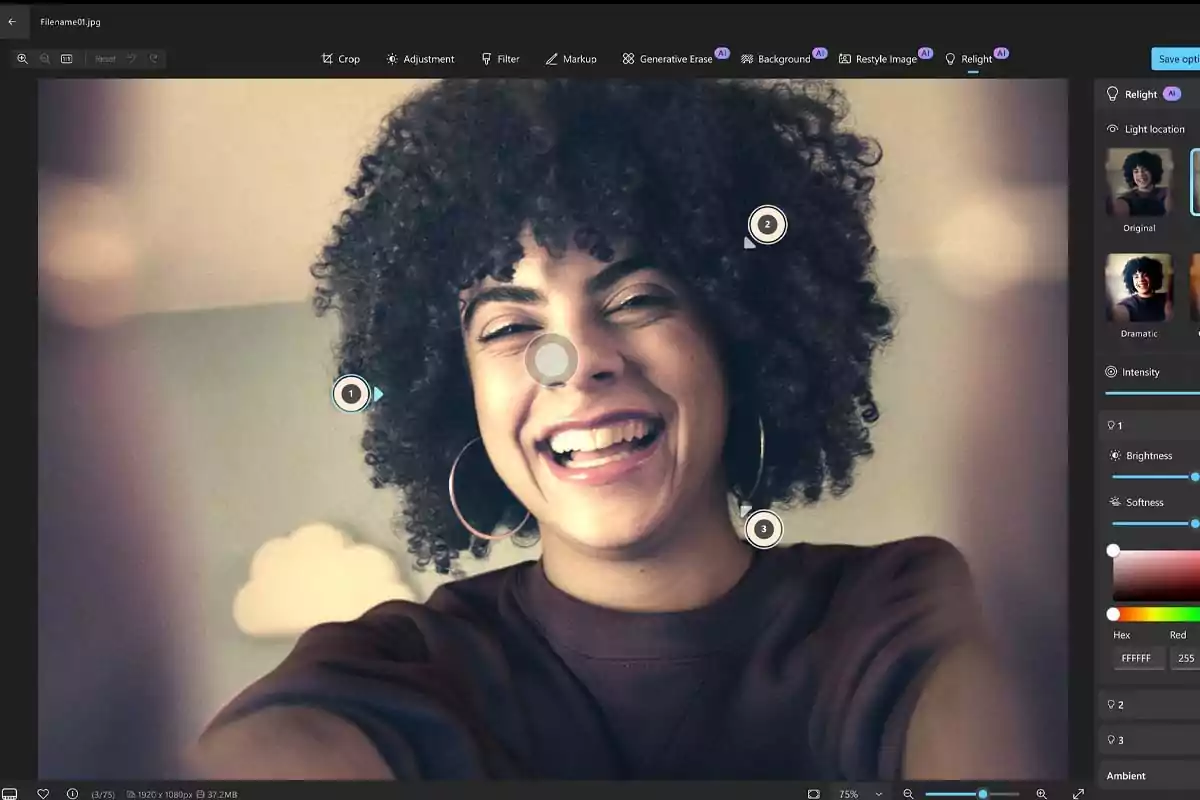
When will these updates arrive?
Microsoft has confirmed that the new features are being rolled out progressively starting this month.
Some are already available through the Windows 11 update preview.
More posts: