
You can now use NotebookLM on Android: this is how Google's AI notebook works
Google's app for creating notebooks, summaries, and podcasts with AI can now be used from any Android phone
Google officially launched the NotebookLM app for Android devices. It is now possible to create summaries, podcasts, and consult notes with AI from your phone.
The tool allows you to upload your own documents and transform that information into useful content. From notebooks with PDFs to audio summaries caused by artificial intelligence.
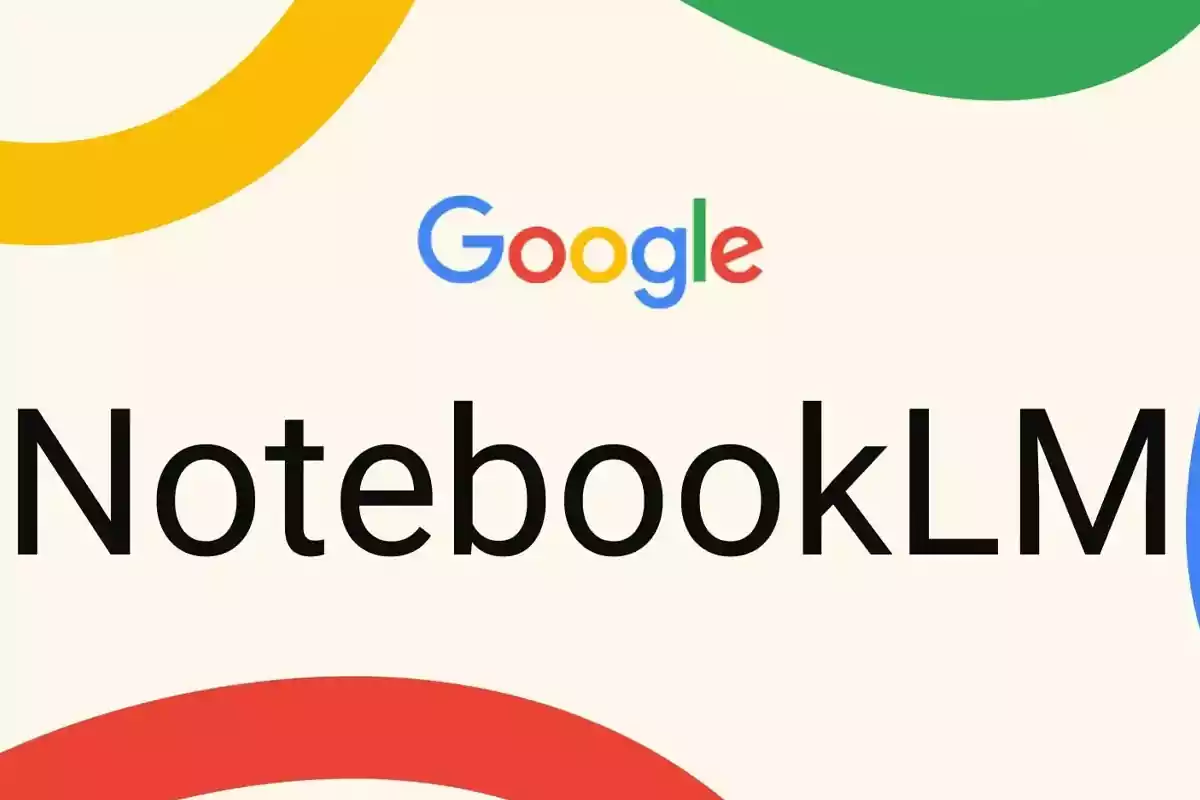
What is NotebookLM and what is it for?
NotebookLM is an AI platform developed by Google that acts as a smart digital notebook. It allows you to compile content from different sources and consult it in a chatbot style.
The tool generates automatic summaries, answers questions based on your documents, and can create personalized podcasts to listen to at any time.
Now available on Android
Google enabled the official download of the NotebookLM app on Android smartphones and tablets. If you have already used the web version, you will find your notebooks synchronized.
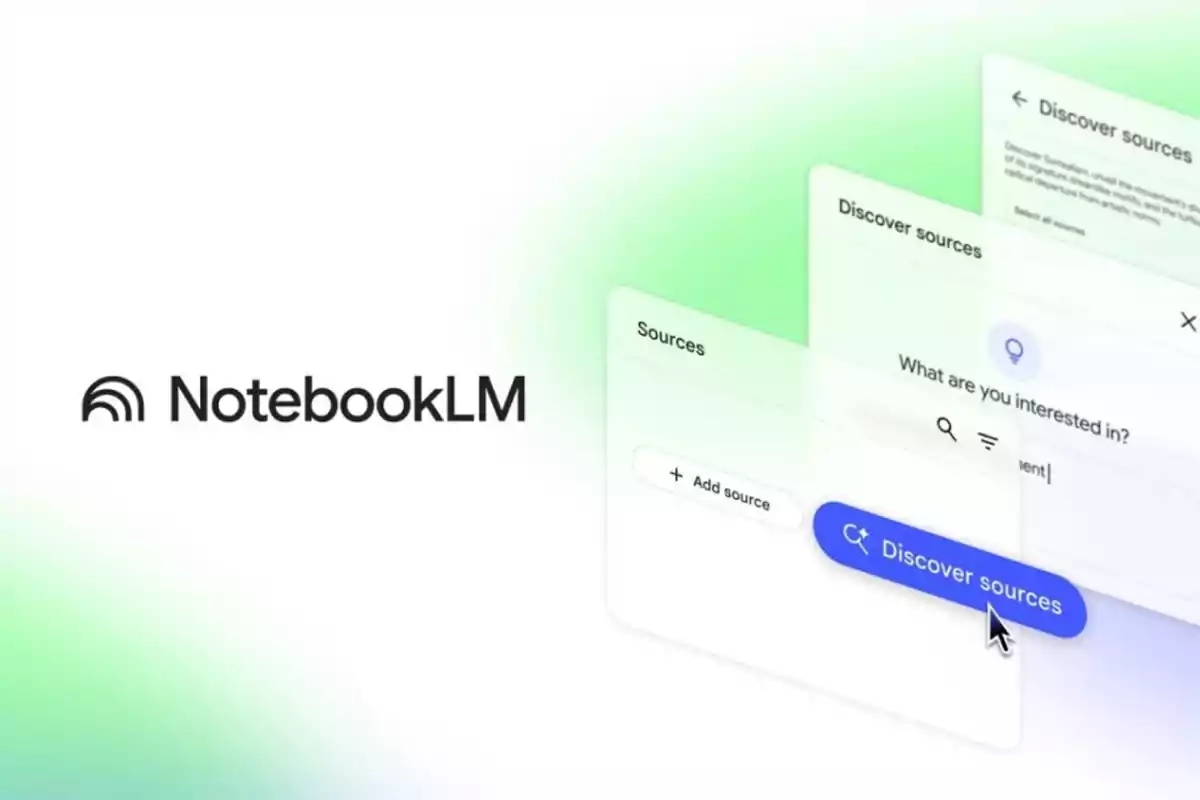
If you have never tried it, the interface is very simple. You will be able to start from scratch and explore all its functions from your phone.
How are notebooks created with AI?
From the app, by tapping the main button you will be able to create new notebooks by uploading PDF files, web links, YouTube videos, or copied text.

Each notebook shows a title, an emoji, and the button to play the audio summary. It is ideal for reviewing content at any time.
Simple organization and management
The main screen allows you to sort notebooks by date, name, or if they were shared. You can also filter them by those you downloaded for offline use.
The three key sections of each notebook
Within each notebook, you will find three tabs:
- Chat: to ask questions in a chatbot style
- Sources: where documents are uploaded or deleted
- Studio: the place where podcasts are created and listened to
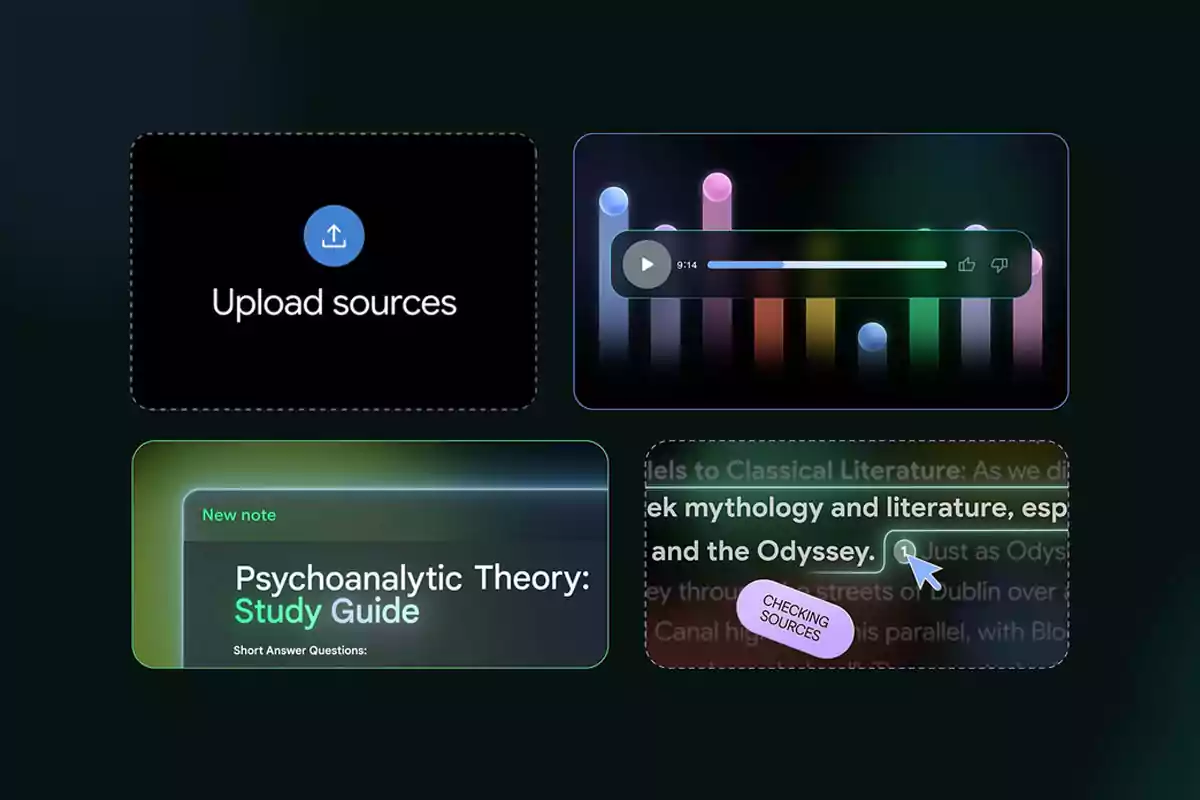
AI player and new features
The audio player has an attractive animation and allows you to download episodes to listen offline. Ideal for students or those who prefer to study with headphones.
It also incorporates an experimental feature to interact with podcast hosts. You can interrupt them and ask questions, although it is not available for everyone.
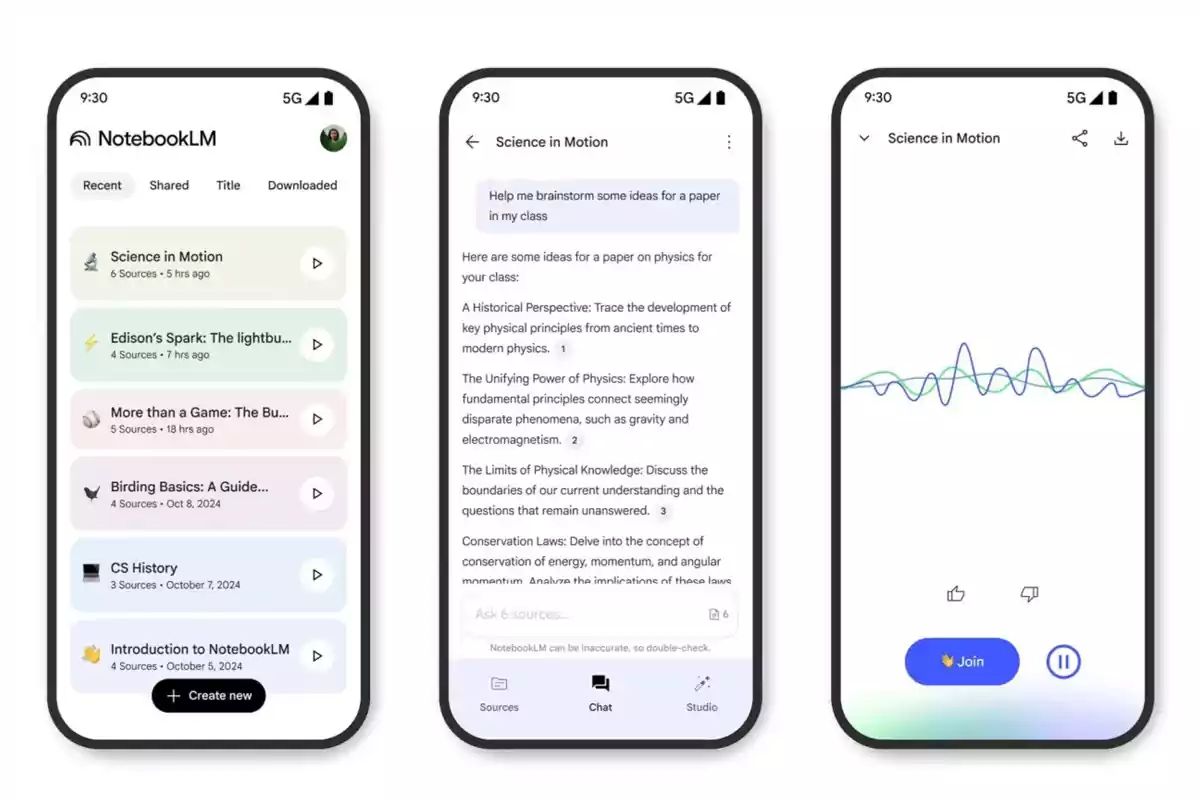
Where to download NotebookLM?
The official app is now available on the Play Store for any compatible Android device. It is free and doesn't require a subscription to access its basic features.
If you want to try a versatile, lightweight, and useful AI tool to organize your knowledge, NotebookLM is a great option.
More posts: