
5 free ChatGPT features that are very useful and that few people know about
Although it's free, ChatGPT has hidden features that enhance productivity, provide summaries, and allow daily customization
Although ChatGPT offers Plus and Pro plans with exclusive advantages, the free plan also has powerful tools. ComputerHoy highlights hidden features you can take advantage of in your daily life.
From customizing the assistant to summarizing complex texts, these free options let you get much more out of AI without spending a single cent.
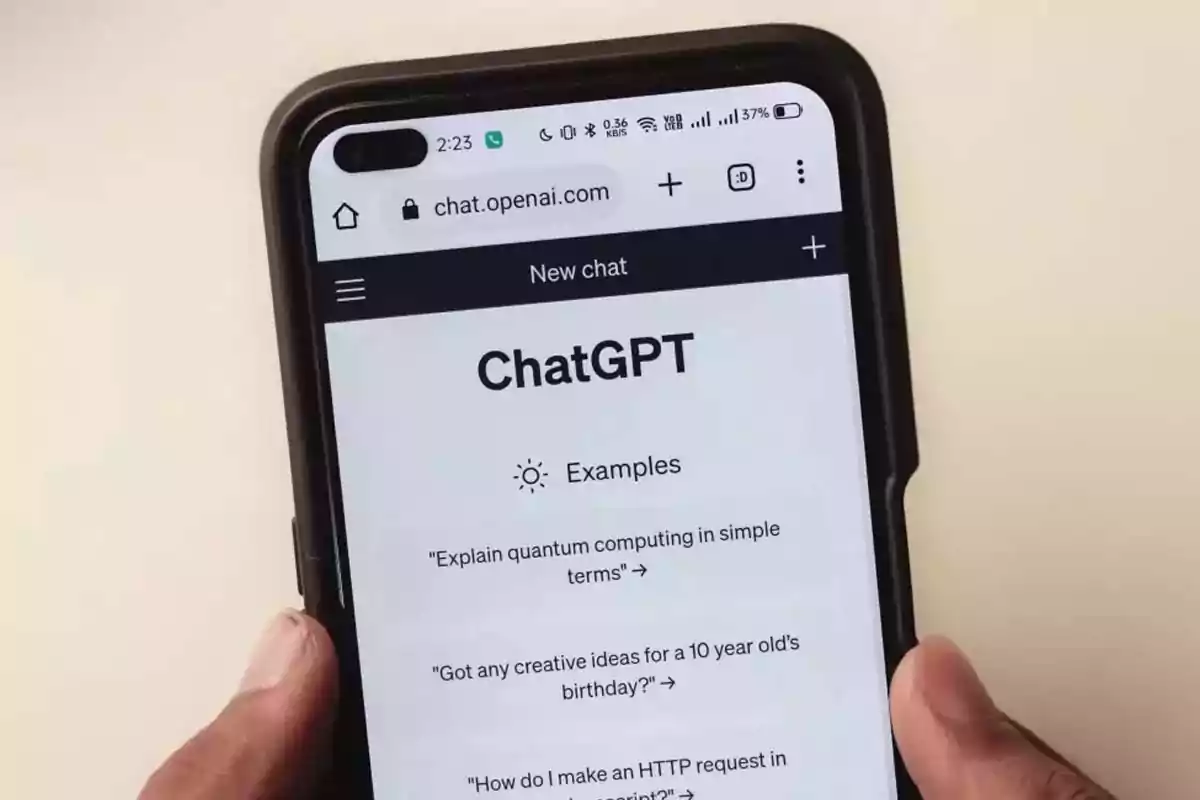
1. Customize the chatbot to your liking
The Customization feature lets you train ChatGPT according to your needs: writing, marketing, finance, or simply advice. You just need to go to your profile and select Customize ChatGPT.
There you can indicate your occupation, generate a prompt with the desired qualities, tones, and functions, and save it so the assistant adapts to your working method.
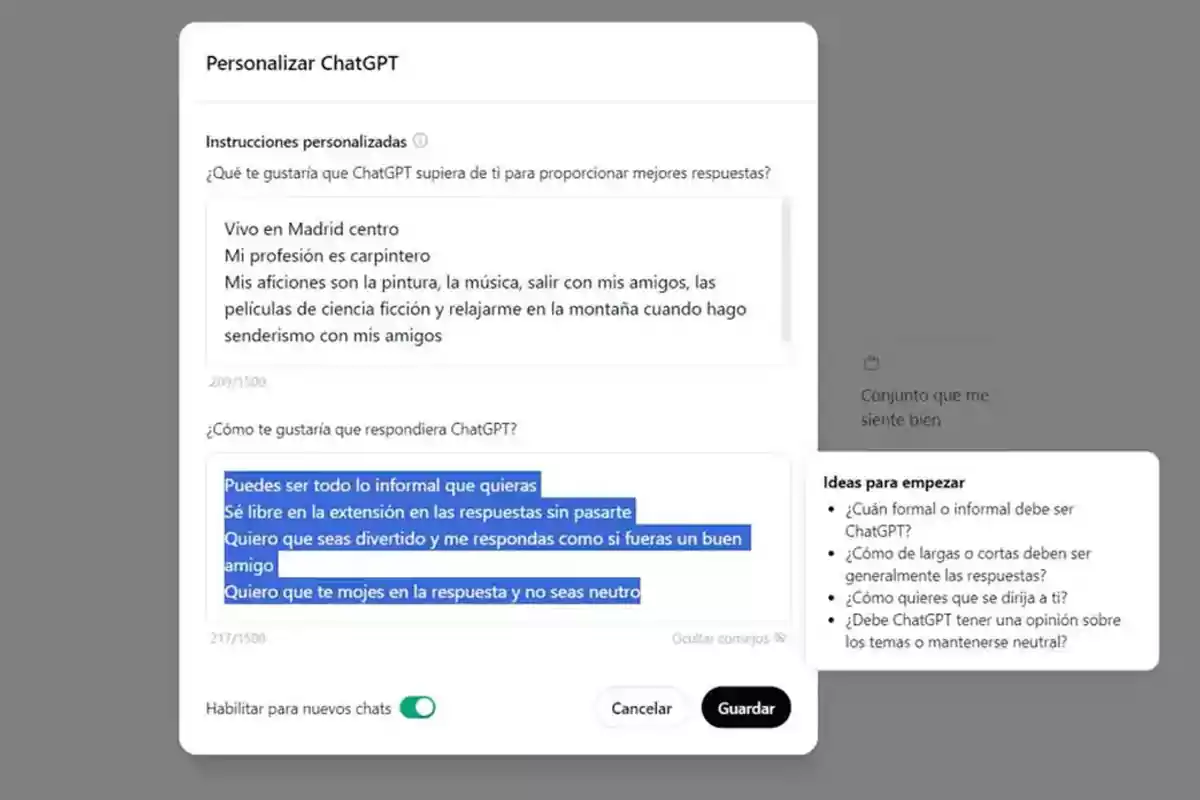
2. Make ChatGPT remember chats
The AI's memory is free and saves a lot of time. It allows you to resume conversations without repeating information and adjust preferences such as name, forbidden words, or response tone.
It is activated in Settings → Customization → Memory. You can review, add, or delete data as needed.
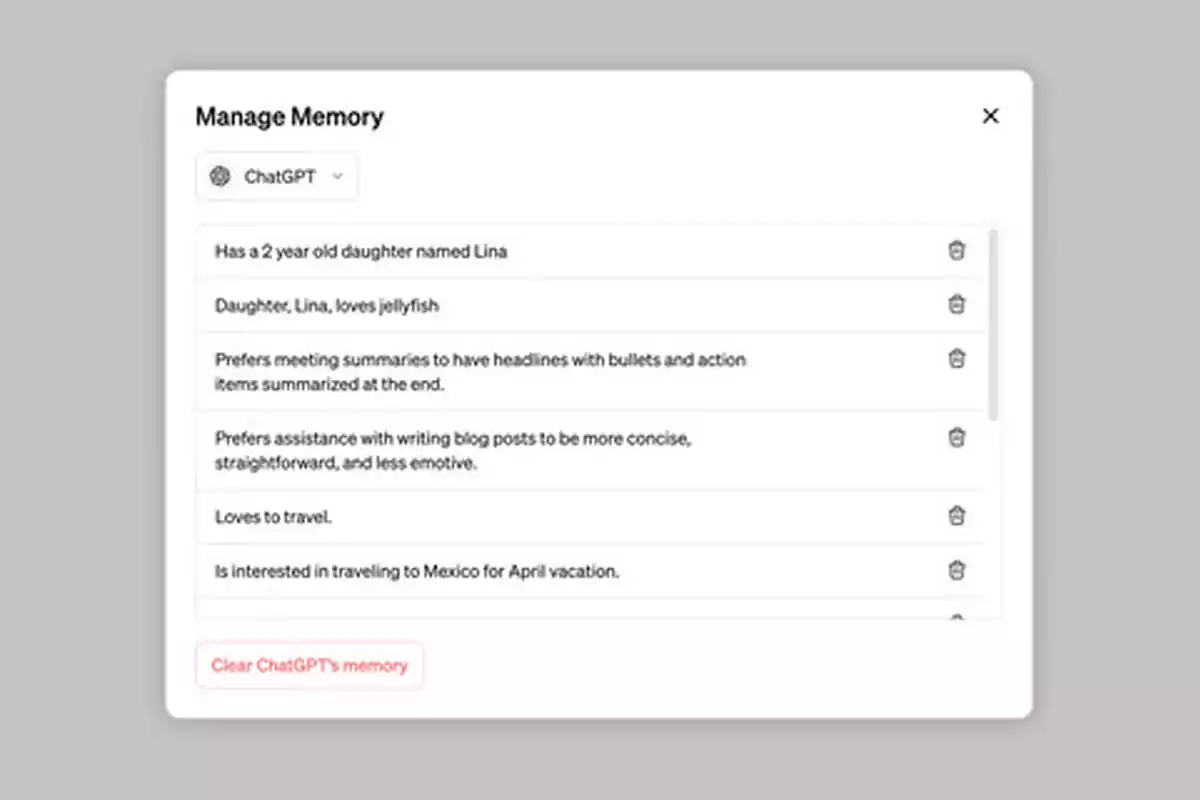
3. Summarize or correct texts
More than just writing "summarize this," you can request detailed and personalized summaries. Indicate the tone, number of paragraphs, and key points, and ChatGPT will deliver a text faithful to the original content.
This way you avoid information loss and get useful summaries for work, study, or digital content.
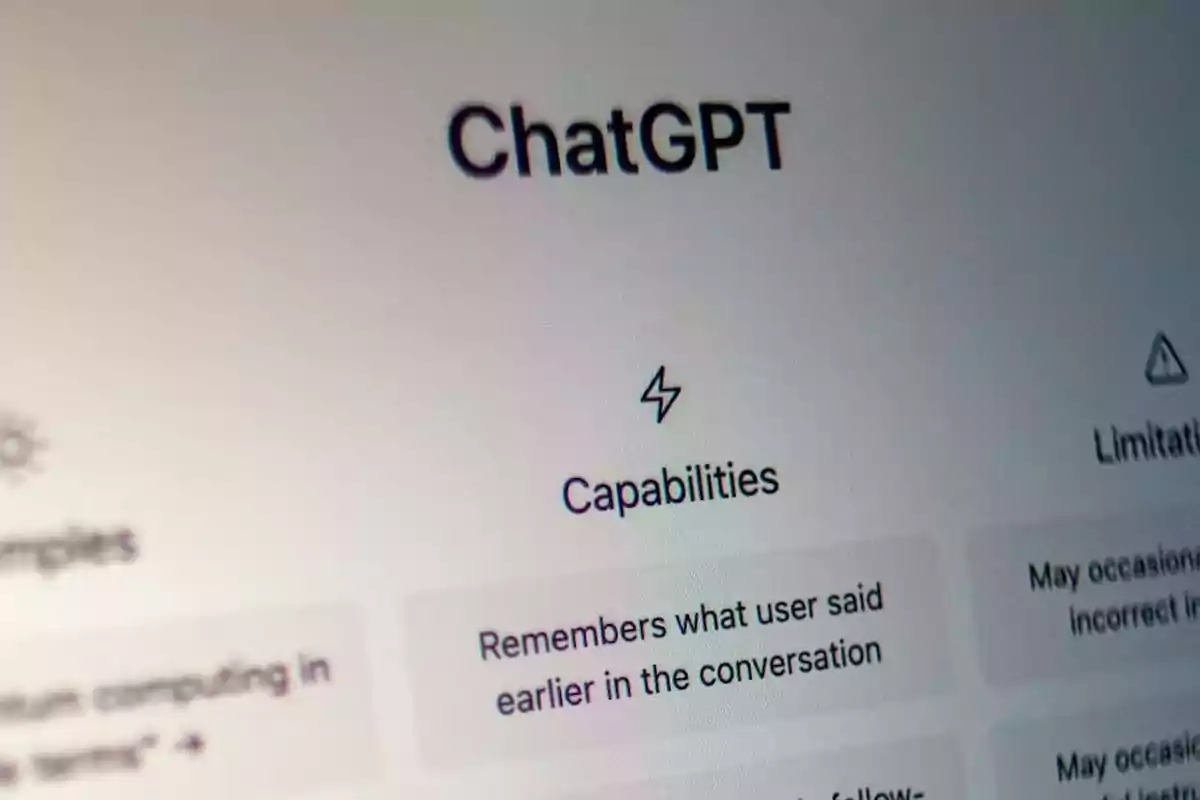
4. Use Temporary Chat
Temporary Chat is ideal for quick or sensitive conversations you don't want to be saved. It works like an Incognito Mode within ChatGPT.
OpenAI warns that chats are kept for a maximum of 30 days, after which they are automatically deleted.
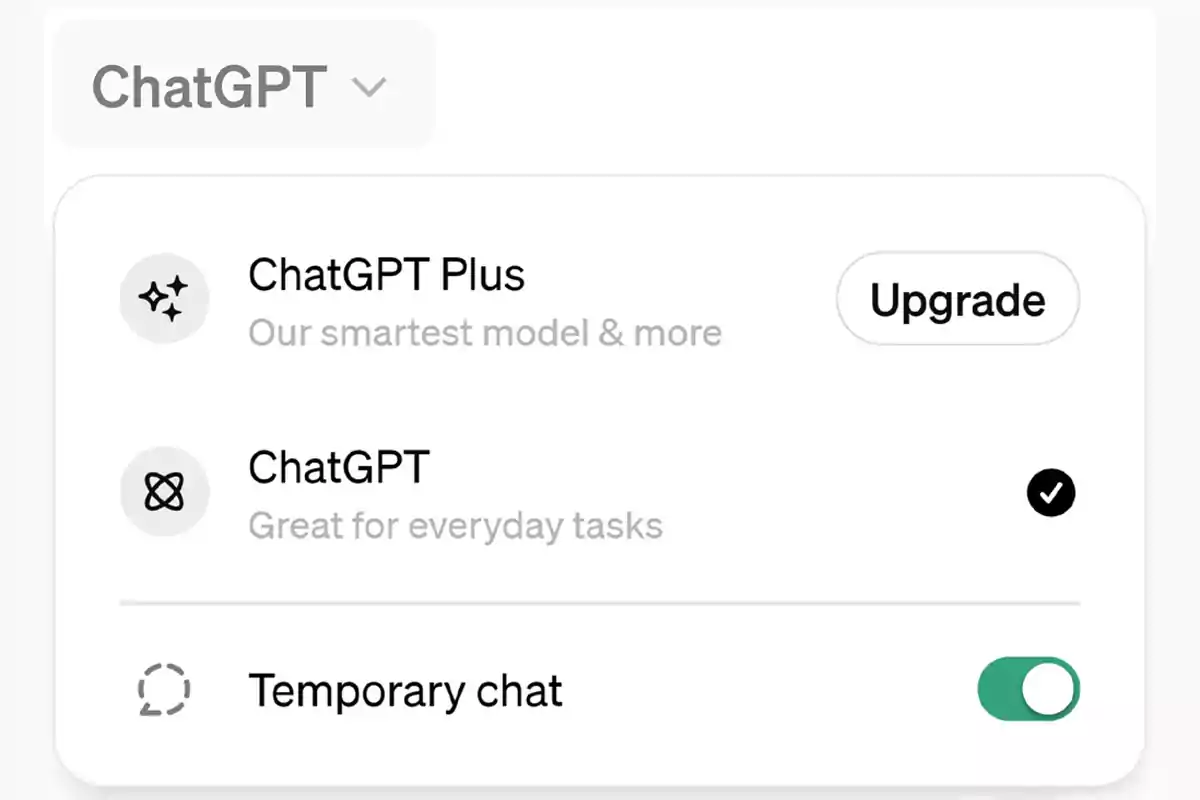
5. Maximize prompts to generate precise results
With the free plan you can improve the quality of responses by using detailed prompts. Define style, context, length, and format to obtain exact and useful results.
This approach avoids generic answers and boosts productivity when working with ChatGPT.

More posts: