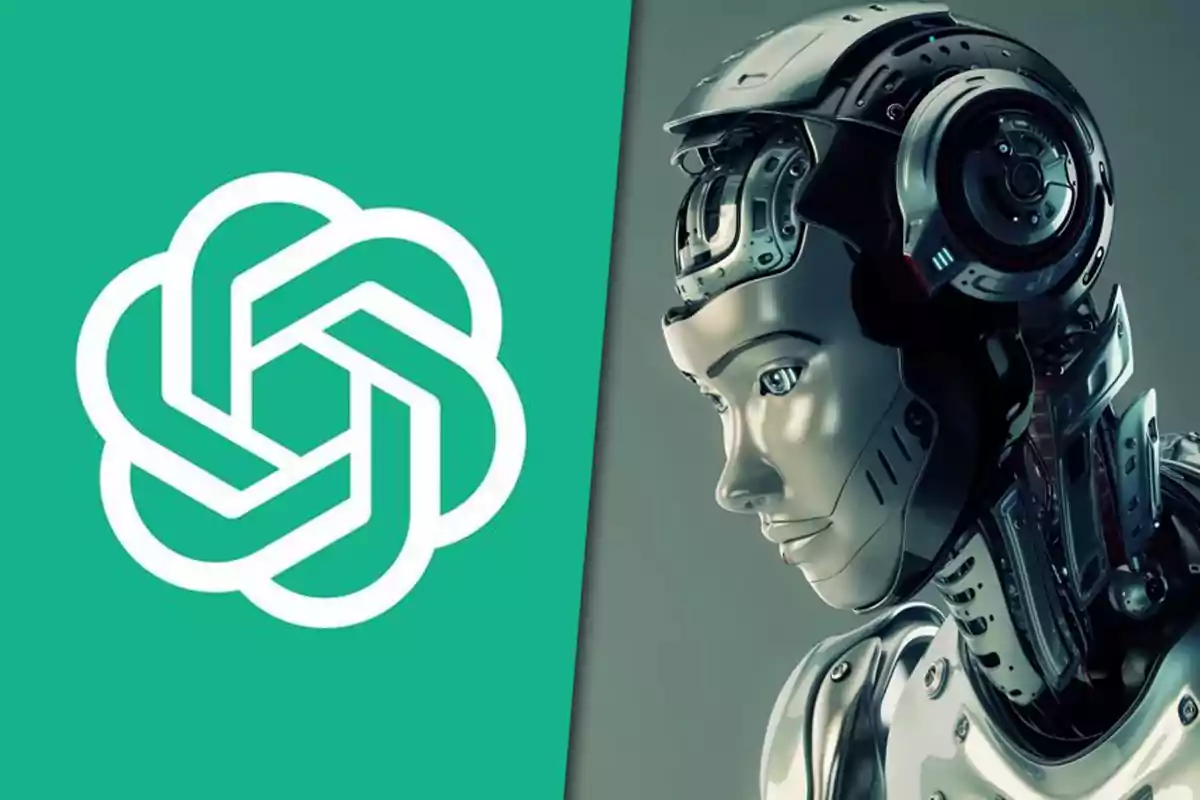
New 'agent mode' in ChatGPT: what it is, how to use it, and what it is for
The new agent mode transforms ChatGPT into an autonomous assistant that automates tasks and makes decisions for you
ChatGPT has introduced a new tool that redefines its operation and capabilities.
With the agent mode, it can now automate tasks, make complex decisions, and search for information in real time.
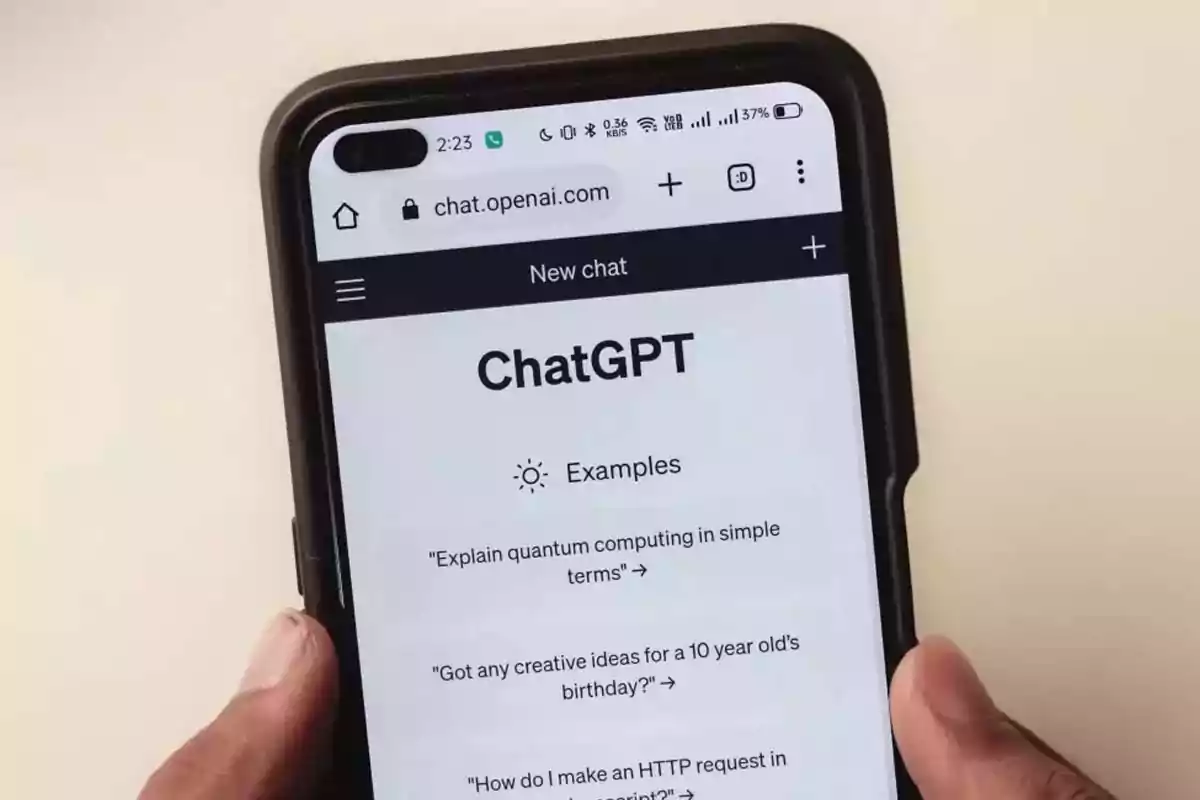
What is ChatGPT's new agent mode?
The agent mode transforms ChatGPT into an autonomous assistant. It no longer just answers questions: it also acts on its own.
It accesses the internet, uses external tools, generates detailed reports, and performs repetitive tasks quickly and accurately.
What is agent mode for?
This feature aims to solve specific tasks that go beyond traditional chat. Some of its key functions include:
- Search for updated data: it accesses the web in real time.
- Automate tasks: such as sending emails or generating daily reports.
- Make decisions: it creates reports with detailed analysis and charts.
- Manage projects: it plans and organizes tasks directly from the chat.
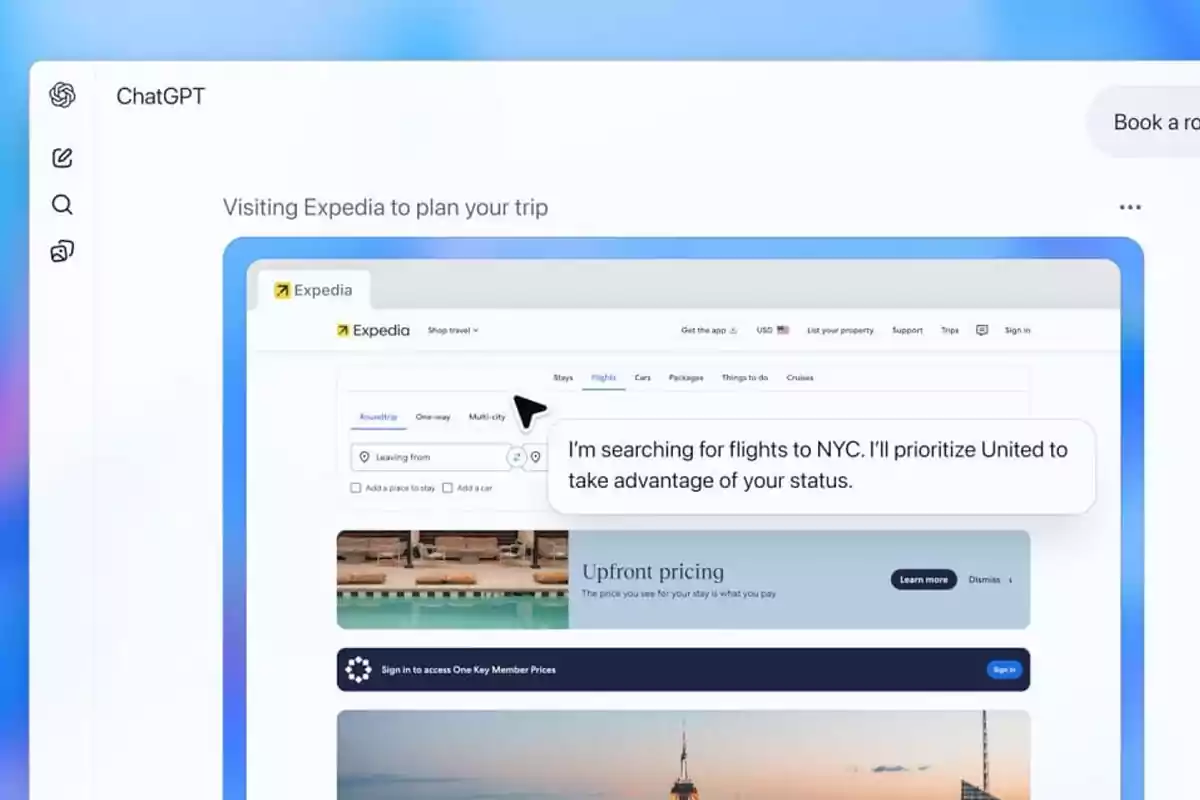
How is agent mode activated?
It is already available for Pro, Plus, and Team plans in most countries.
To activate it, there are two options:
- Go to Settings > Advanced features and enable "Agent Mode".
- Type
/agentdirectly in the text box.
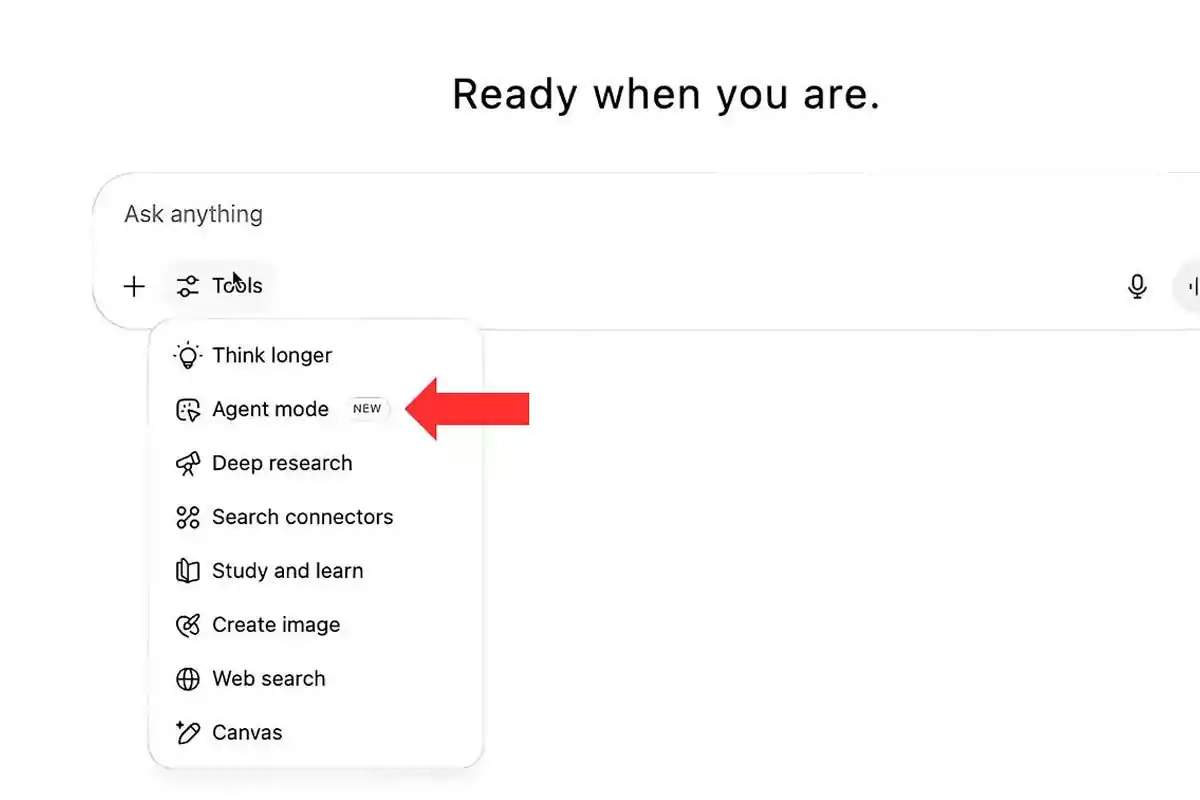
Practical examples of using agent mode
Personalized market reports
Ask ChatGPT to generate reports with charts and analysis on trends or competitors.
Automated email sending
You can schedule emails according to specific events or time slots.
Project management
Organize tasks, create schedules, and receive reminders without leaving the chat.
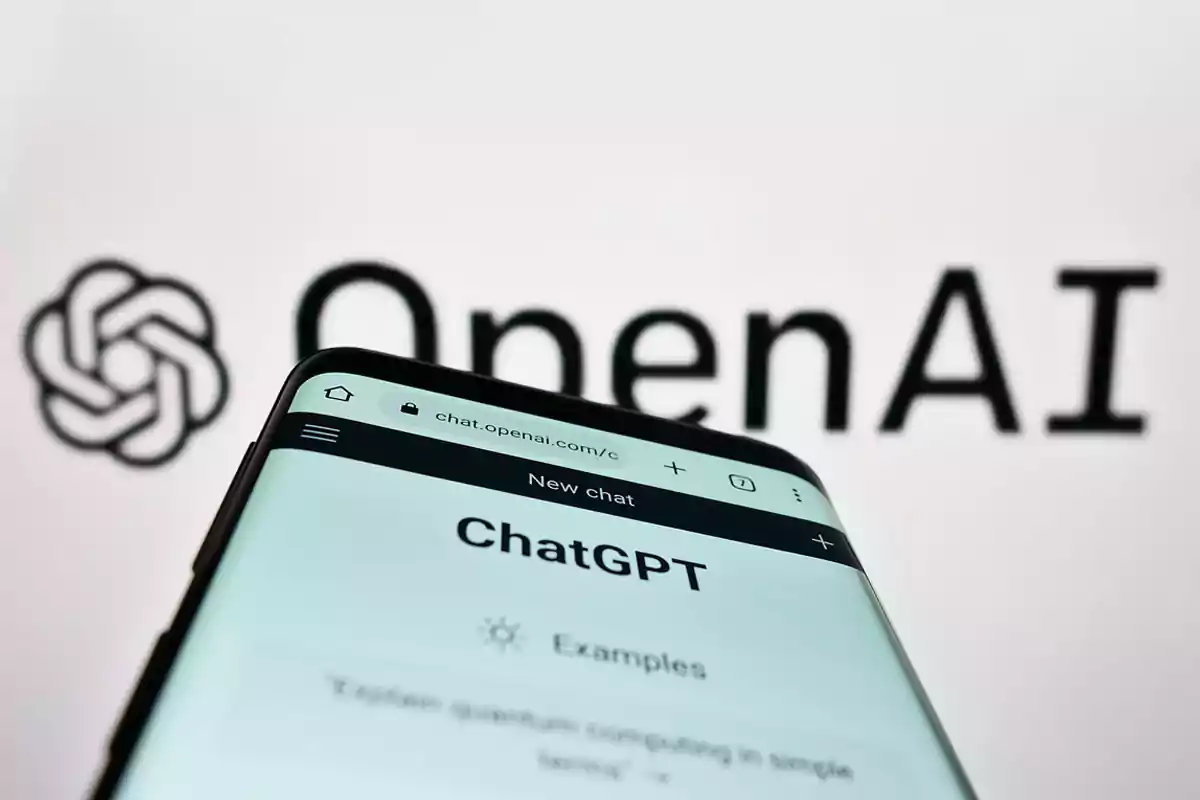
Travel planning
ChatGPT searches for flights, hotels, activities, and restaurants tailored to your budget and preferences.
More posts: