
ChatGPT on WhatsApp: how to use it without installing anything or leaving the app
Access ChatGPT from WhatsApp without installing apps or registering. Just with a number, in seconds and from your cell phone
ChatGPT is now available directly on WhatsApp, with no extra apps or complicated registrations.
By simply saving a number or scanning a QR code, you can chat with this artificial intelligence as if it were just another contact.

How to get ChatGPT on WhatsApp?
The integration is simple and fast. To start using ChatGPT on WhatsApp, follow these steps:
- Open WhatsApp and tap to start a new conversation.
- Type the number +1 (800) 242-8478 in the search bar.
- You can start the chat without saving it or save it as "AI Assistant".
- Another option is to scan the QR code that redirects you directly to the chat.
Once you send the first message, you need to accept the terms of service and that's it: you can now interact without registration or external credentials.
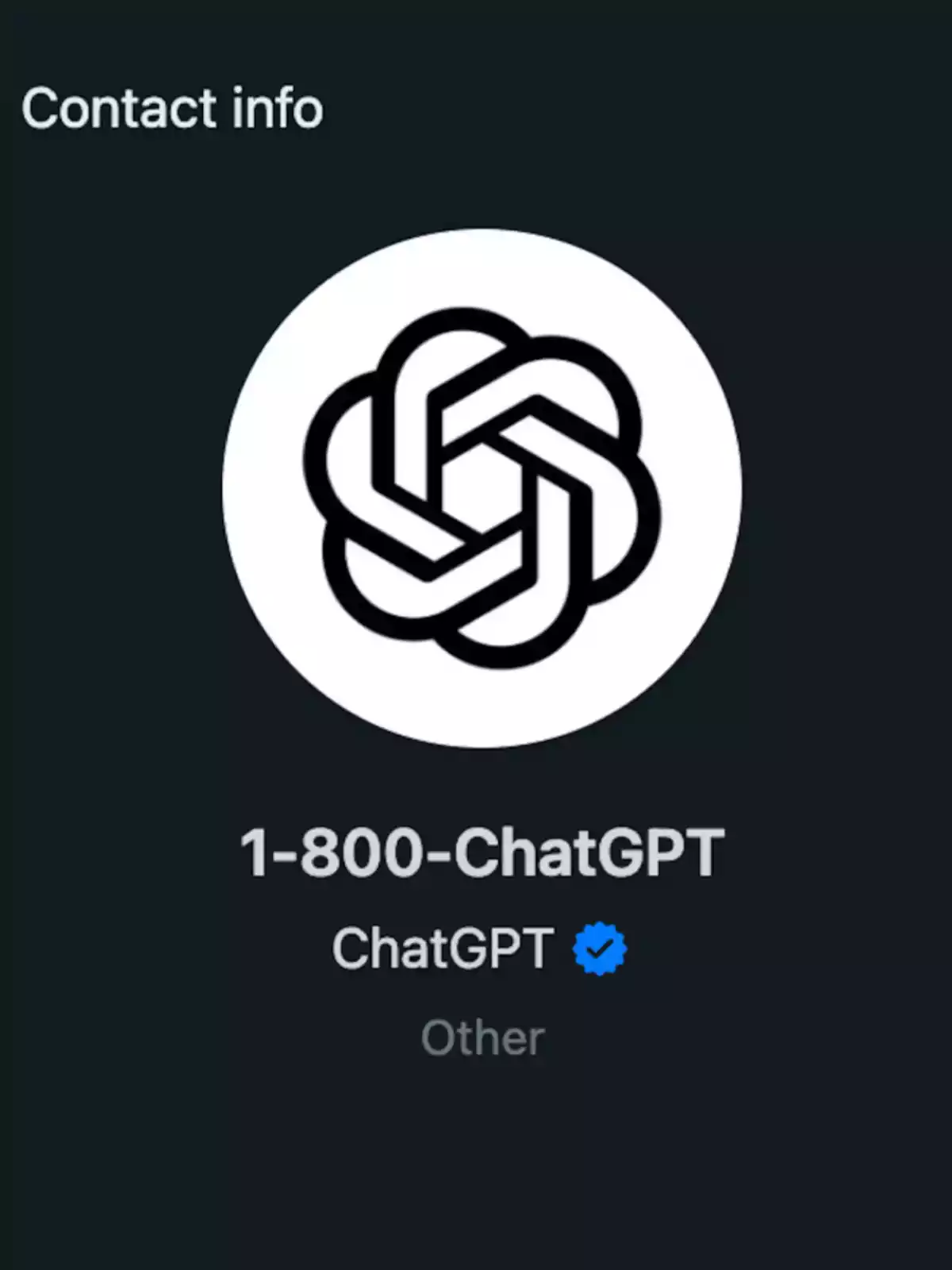
What can you do with ChatGPT from WhatsApp?
The user experience is almost the same as on the official website, but from your phone and within WhatsApp.
Main features
- Writing and editing: ask it to write, edit, or improve any text.
- Automatic translation: convert texts from one language to another in seconds.
- Answers to questions: whether educational, technical, or personal.
- Decision assistance: present scenarios and receive useful advice.
- Dialogue simulation: ideal for practicing languages or public speaking.
- Summaries: forward long texts and receive a brief summary.
- Image recognition: describe photos or extract visual text.
- Audio: it also understands and responds to voice messages.
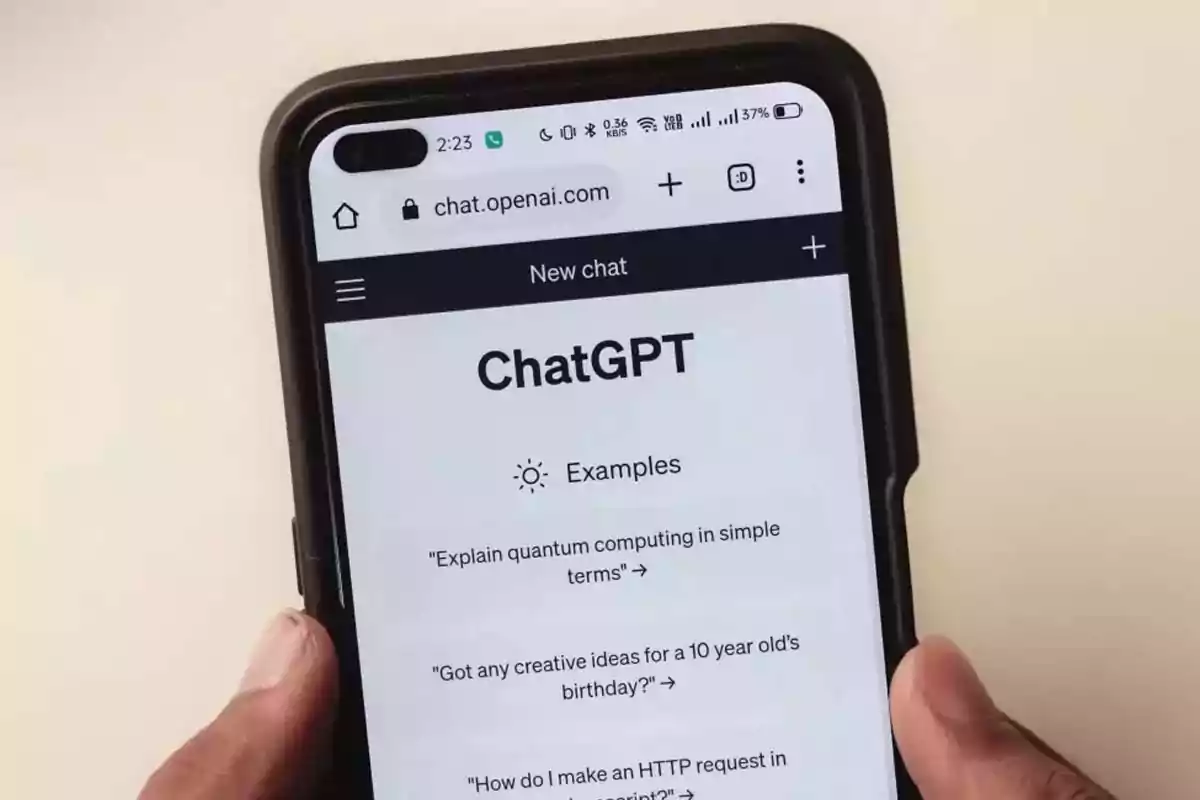
Advantages of having ChatGPT on WhatsApp
The main advantage is convenience: there's no need to switch applications to use artificial intelligence.
You can ask anything you need, from a specific question to help with a task or a work project, without leaving the chat.
More posts: