
Google launches 'Stitch': the artificial intelligence that designs apps for free
Stitch uses artificial intelligence to design apps with written instructions or images, without needing to know how to program
Stitch is the new Google platform that allows users to design user interfaces for web and mobile apps using simple phrases or images.
This is a free tool powered by artificial intelligence, designed for those who want to create functional prototypes without knowing how to code.
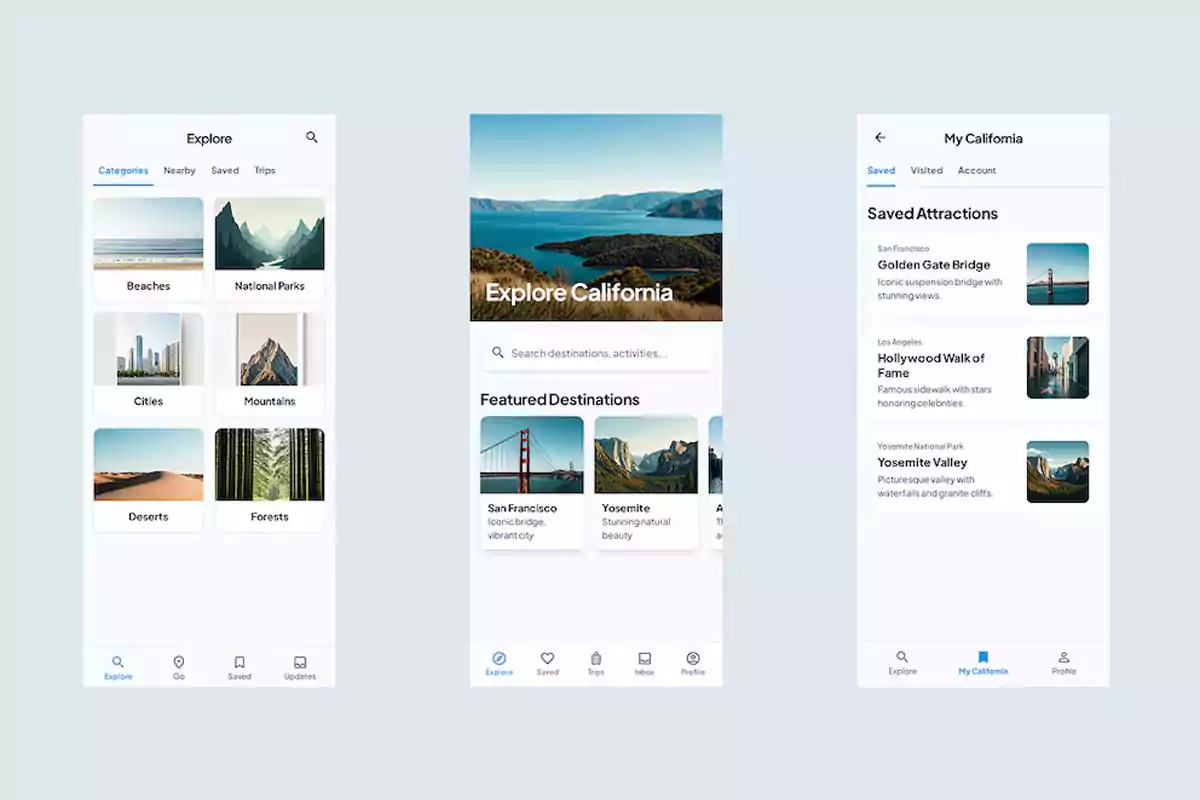
What is Stitch and what is it for?
Stitch was officially introduced during Google I/O, the conference where the company reveals its main innovations. For now, it's available in beta phase, but any user with a Google account can try it.
The idea behind the project is clear: shorten the gap between design and development. Instead of going through multiple revisions between designers and programmers, Stitch allows users to generate the entire design from scratch using only text or images.
Design by text or image: this is how Stitch works
Using the Gemini 2.5 Pro model, Stitch interprets phrases like "design a music app with a modern look" and creates an interface in seconds.

Users can also specify style, colors, fonts, or details about the user experience. If you have a paper sketch or a screenshot, Stitch can turn it into a functional app.
Main features of Stitch
- Design by text: you just need to write what you want.
- Design by image: upload a sketch or a screenshot.
- Visual customization: you can choose colors, fonts, and styles.
- Interactive prototypes: the result can be tested or exported.
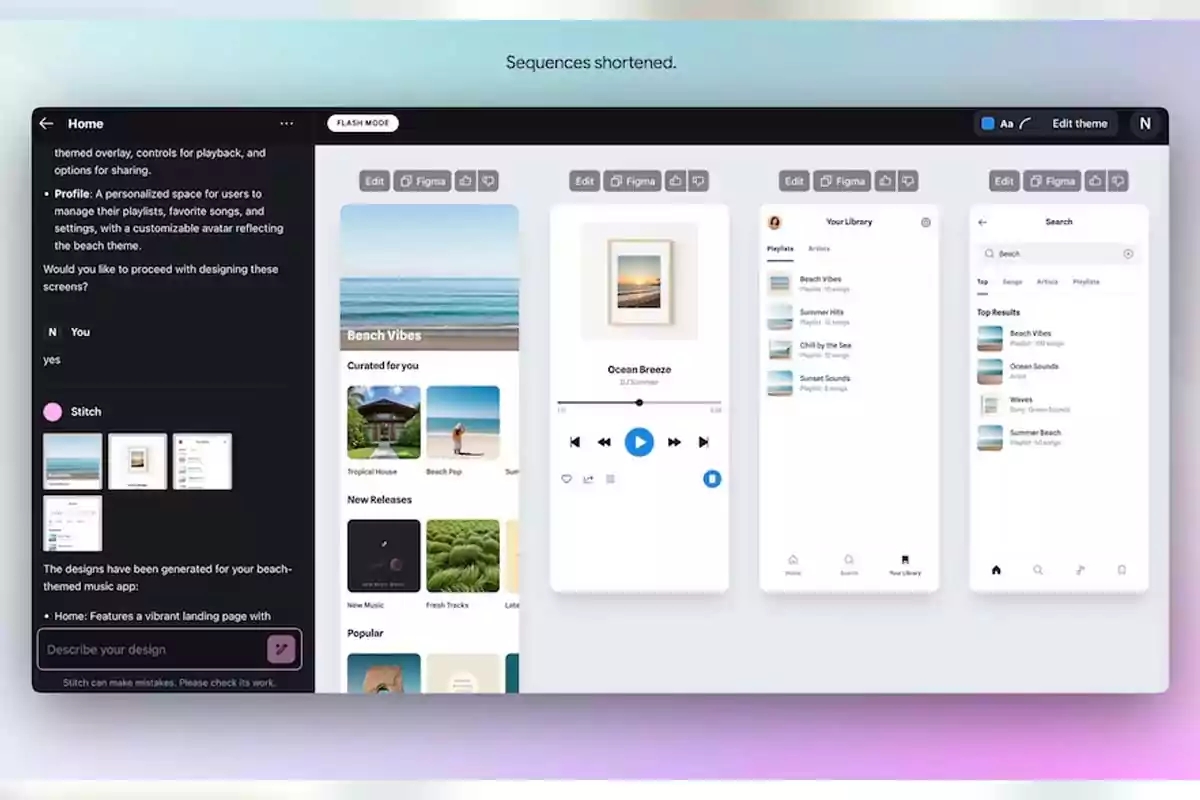
Compatible with Figma and development environments
One of Stitch's strengths is its integration with other platforms. Designs can be exported to Figma for further adjustments or directly to a development environment to work with the caused code.
This allows the designer and the developer to work in parallel, optimizing time and improving team collaboration.
Real examples and creative uses
During the presentation, Google showed some specific cases, such as an app for avid readers and a control panel for beekeepers. The AI can adapt to different projects without complications.
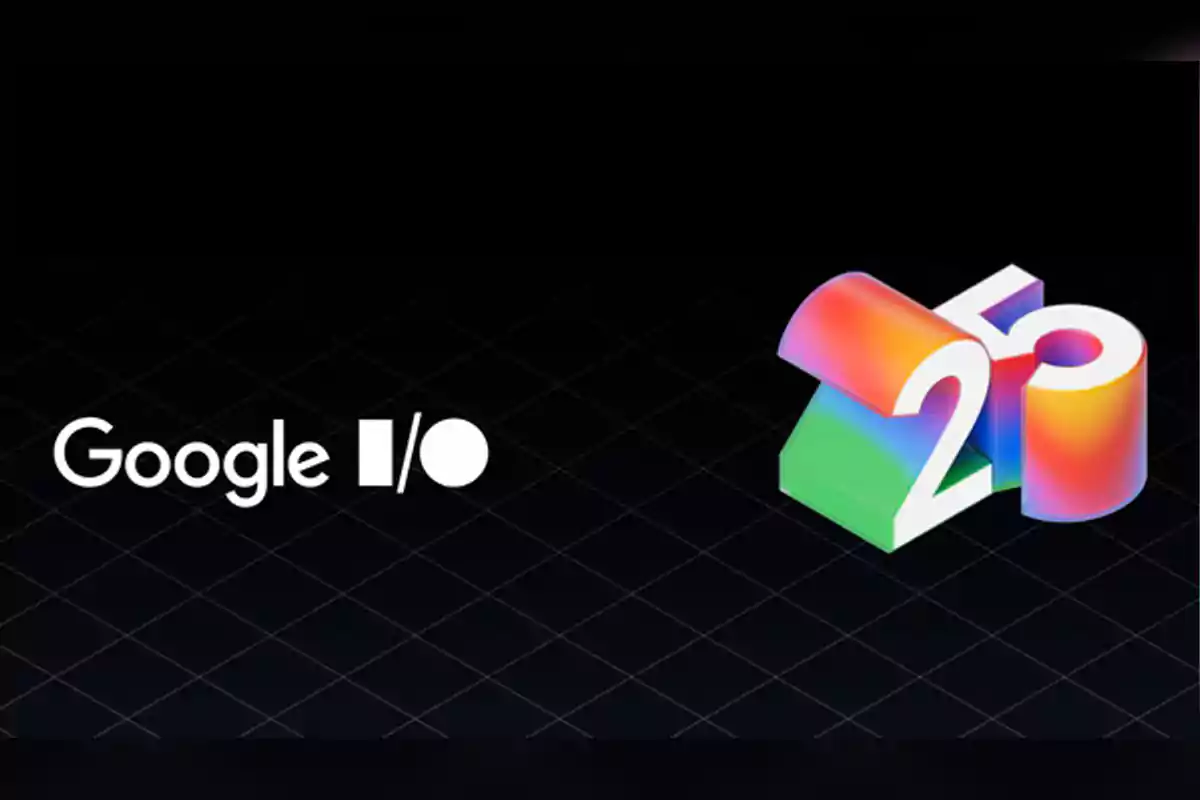
Additionally, an upcoming feature was announced that will allow users to edit designs with annotated screenshots, adding another layer of customization to the process.
How to try Stitch right now
Accessing Stitch is very simple. You just need to go to stitch.withgoogle.com and log in with your Google account.
Once inside, you can start writing or uploading an image for the platform to generate your design. The entire process is guided and doesn't require technical knowledge.
More posts: