
Ranking of virtual wallets: which one has the best rate this Friday, April 25
Ualá leads with the highest rate, but other wallets pay daily returns
Virtual wallets continue gaining ground among those looking to make their pesos go further. With simple investments and without leaving their phones, many users choose them for their rates and ease of use.
This April 25, several platforms update their nominal annual rates (TNA) to compete for digital savings. We tell you which one offers the best performance and what options are available to buy MEP dollar.
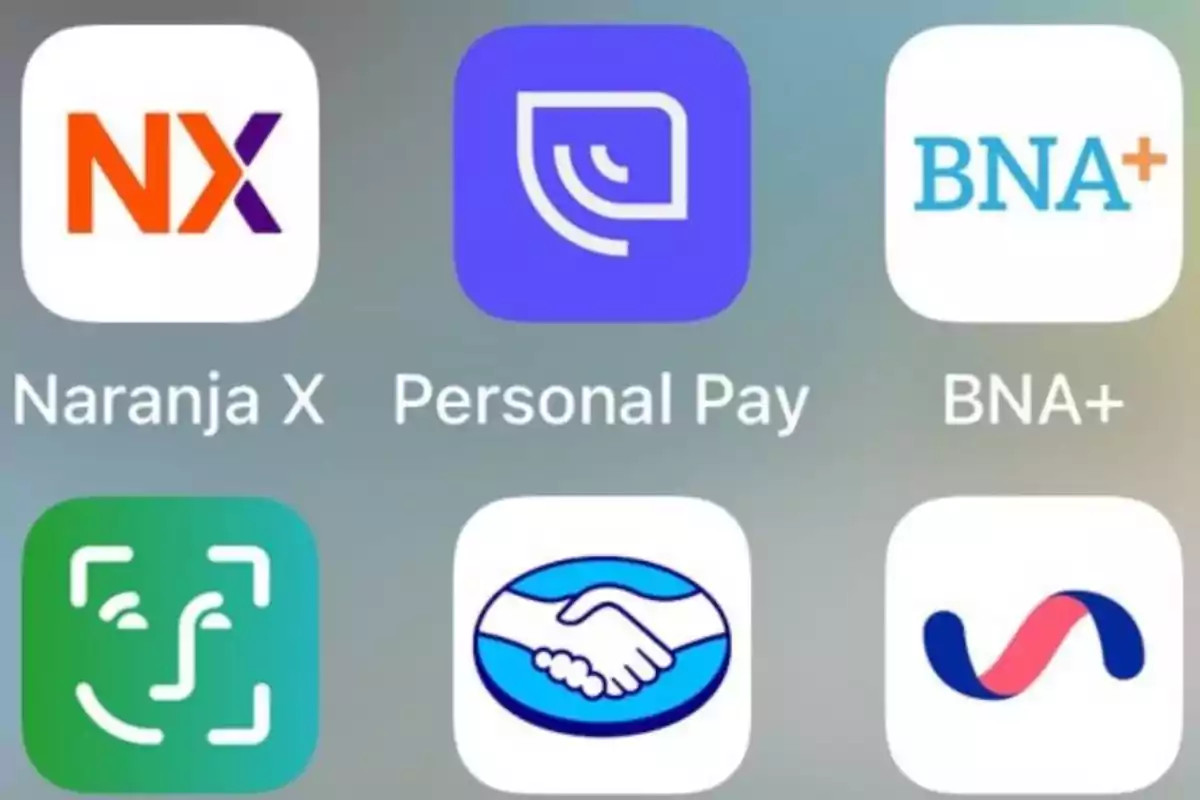
Which virtual wallet pays the most interest today?
The main digital wallets in Argentina offer different ways of paying interest. Some credit daily returns, others monthly.
This difference impacts the real performance each user perceives. Below is the updated detail:
- Ualá: 37% TNA, with monthly returns.
- Naranja X: 29% TNA, with daily crediting.
- Mercado Pago: 28.3% TNA, also with daily returns.
- Personal Pay: variable rate according to the client's profile. It may include benefits if invested through fixed terms.
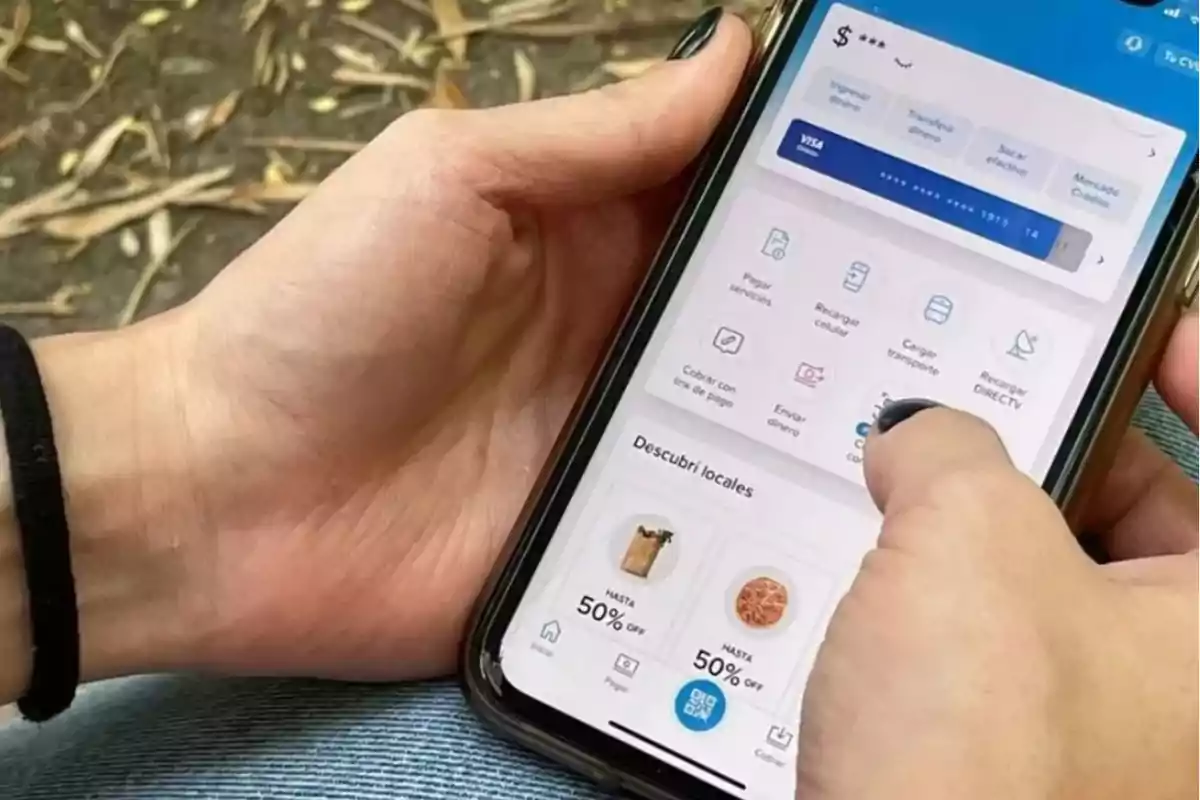
If you're looking for the highest interest rate at the moment, Ualá leads the ranking. However, the monthly payment may influence the effective performance.
Is it advisable to invest or buy MEP dollar?
Besides the interest in pesos, many wallets allow buying MEP dollar.

This operation is ideal for those looking to protect themselves from inflation or dollarize. Today, it is enabled in Mercado Pago, Ualá, and Naranja X.
How to buy MEP dollar from Mercado Pago
- Enter the "Dollars" section and tap on "Buy".
- Select the amount and confirm the purchase.
- Wait 24 business hours due to parking regulations.
- The dollars can remain in the account or be transferred.
Buy MEP dollar in Ualá
- Go to "Investments" and then to "MEP Dollar".
- Enter the amount, accept the sworn statement, and confirm.
- After parking, the dollars become available or can be transferred.
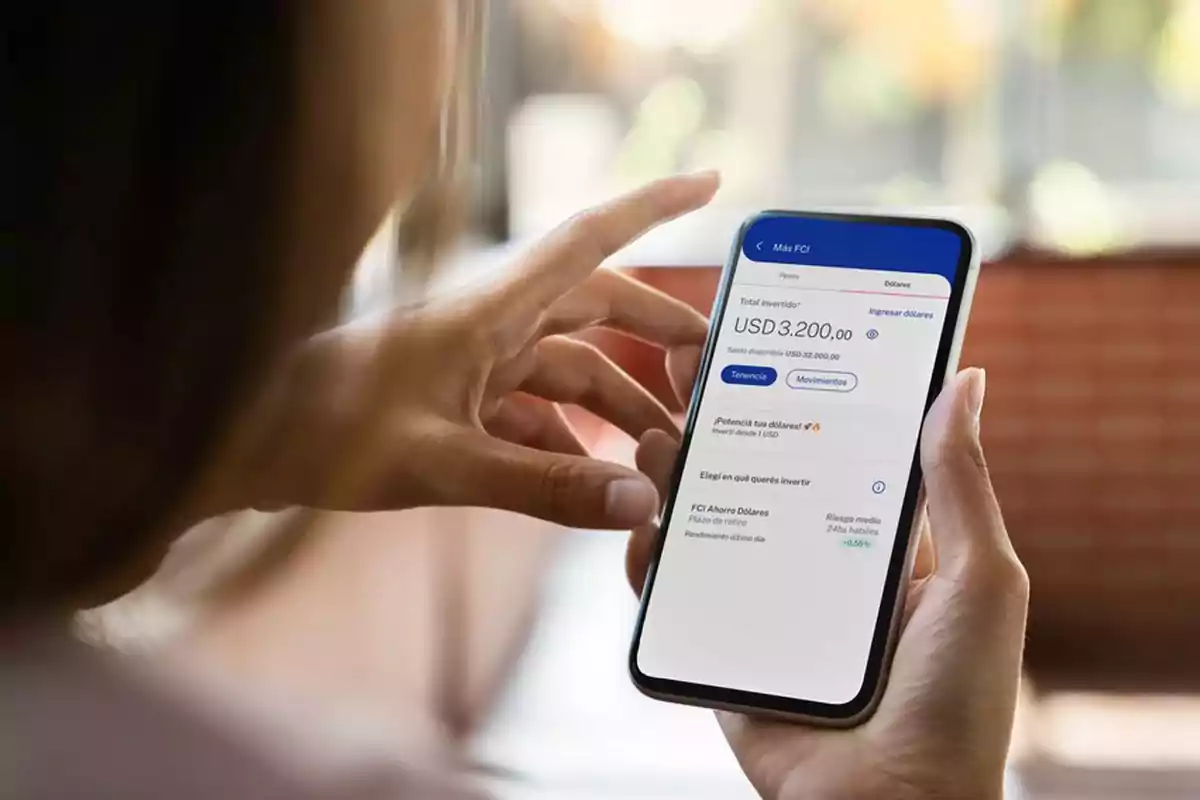
Steps to buy MEP dollar in Naranja X
- Select the option "Operate with MEP dollar" and then "Buy".
- Enter the desired amount, review the data, and confirm.
- Wait for the mandatory parking period.
More posts: